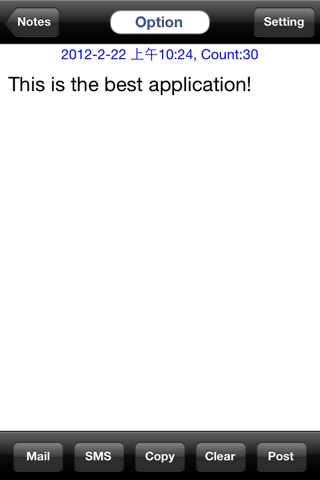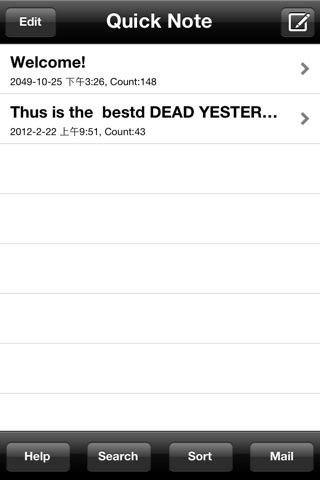ThumbSlide For iPhone app for iPhone and iPad
4.7 (
2607 ratings )
Business
Lifestyle
Developer:
Quick Note
0.99 USD
Current version:
1.0.4, last update: 8 years ago
First release : 23 Aug 2011
App size: 2.72 Mb
Video Demo on YouTube:
http://www.youtube.com/watch?v=jHDVW1UBmzo&feature=youtu.be
Still using the prehistoric way of Typing?
Now forget the system keyboard when using iPhone and you have in your hands the latest technology - a modern capacitive touch screen with multitouch support.
But even with it is impossible to type faster than the traditional physical keyboard.
It is impossible... until now.
Introducing the "ThumbSlide" with "QuickKeyboard" - the revolutionary NEW inputting method!
This is one special keyboard for iPhone and iPad, (The corresponding product on iPad with the name "ThumbSlide"). which makes typing faster and convenient. You no longer have to type each character one by one, and you just slide one finger over the characters, whats more, you can stop at anywhere and start from next character again. After you press "Space" key, the desired word will be your screen.
!Enough to limit themselves to communicate in social networks! (Facebook, Twitter in next version.)
!End up with a compact design and SMS/iMessage messages!
Tired of typing with the poor error correction keyboard so you do not want to mess with long mails and messages?
Do you like to correspond, but you want to save time?
Now the solution is here "ThumbSlide".
Development:
- Just 10 minutes to fully get used to this kind of inputting;
- Keep the usual way to input by typing with great error correction support;
- Combine SMS, iMessage, Facebook (Twitter in next version) and global copy/paster for other applications;
Special functions:
- Speed?? Input more than 60 words per minute;
- Sending SMS, iMessage, EMail, Facebook feed and recording notes.
- Auto-Capitalization support. This feature is smart and useful. After you press space key, it will capitalize the word for you.
- Mixed the inputting method, you can input using typing, sliding or together for even one word.
- Smart selection. (After you select one word, some other candidates will be listed for you.)
By the way, with ThumbSlide were recently broken the world record for speed of text entry on iPhone & iPad. Maybe, you can break the record using it!
Details:
ThumbSlide worked with the customized keyboard "Quick Keyboard" which provides great error correction feature and will get out the correct word when you press "Space" key. On the other hand, it doesnt care how you input before you press "Space". It means that you can tap the key one by one or you can move from one to another, maybe you can use the above methods together. The "Quick Keyboard" has the smart selection feature, when you select one word, it can fill the selection list with the candidates.
ThumbSlide can send "SMS", "iMessage" or "Mail" after you finish one note, and it also save the note for reviewing in the future.
Please provide your reviews and comments and we will improve the product based on them.
The corresponding app for iPad is "ThumbSlide" too, so you can also try it on iPad.
Pros and cons of ThumbSlide For iPhone app for iPhone and iPad
ThumbSlide For iPhone app good for
Okay, I was dubious about this one. Ive just put it through some paces and am impressed indeed. It auto-capitalizes sentences after a period. You swipe your fingers across the keyboard to the letters that form your word -- no individual tapping, altough thats possible too. It uses prediction to fill in the word by default and was accurate almost all the time. At the same time it generates a list of alternative words so if the program misses, its easy enough to pick the correct one.
I wasnt even particularly accurate with my swiping and it did a good job of getting the right word. Words with double-letters, e.g. keep, no need to linger on the e key, just go to the next letter right away, e.g. p and it correctly guesses the word.
Minor quibble: Didnt correctly capitalize the word Im. Not a deal killer. Also, does it learn new words or can its dictionary be edited in some manner? Dont know yet, but so far, Im impressed.
I had to switch from ShapeWriter because it was no longer supported after upgrade to iOS5, so Ive had to adjust to differences between this app and SW. Overall, this app does a better job of recognizing words on the first "guess". Having to type space after each word is an adjustment, and I find it counterintuitive that you *dont* type space if you type punctuation. I also wish that double tapping space left a period, as with the typing input in other apps. I also find capitalization of proper nouns etc. is difficult.
But overall, a solid contender.
Its awesome to be able to just slide between the letters
To write
Something its much faster!
SMS just got easier.
Ive only been using this for the day, but it hasnt made an error yet. With apples keyboard Im always making corrections. Always.
I can save frequently used, and send it right to my SMS without a copy/paste action. Just choose the contact to send it to.
Its a little slow on the delete action, but Im not wiping out an entire sentence as the delete speed picks up.
Keep up the good work. This is my new favorite app.
I would recommend to update the icon, visually and its quality, since its not optimized for retina display. The icon itself is too simple and not attractive.
Wow! Im really liking this app so far. It has so much potential. Accuracy is incredible, but the back-spacing in quick keyboard mode is very disappointing and is very non-intuitive. IMO Whole words should be erased instead of single letters.
Im really hoping that the functionality errors with the quick keyboard could be fixed soon, and am really looking forward to some new features! (Especially since I actually paid for the app)
Overall 4 stars for incredible accuracy, 1 star off: for the keyboards backspacing and some glitches.
looking forward to future updates.
Please keep on working with this app!
Update: Great theres new word recognition capabilities.
Some bad moments
My fingers are too big for the IPHONEs keyboard and its been awkward for me to manipulate the copy and save feature in the IPHONEs NOTES, this app levels the playing field for me and gives me a tool to minimize my struggle with keyboards, I still have lots to learn about this app but Im learning more with each effort on their keyboard as my finger "slides" to each subsequent letter in a word. Great how the whole keyboard switches into lower or upper case mode; How a single command saves all my text for copying and pasting. A very interesting app!
I am not sure whats the difference between free and paid versions but i am very pleased this app is available. I Got the paid version just on principal. This is the most efficient way to write with a virtual keyboard; but probably only If the writer is a touch typist not a hunt and pecker... Thank you!
It really makes typing easy and I hope it will be Apples native inputting method. This app should be in the top 10.
Easy to use, and works flawlessly.
Well done - and thank you!!
I love the way it works. I didnt think apple had something like this.
Works well - just takes a little getting used to the whole sliding thing.